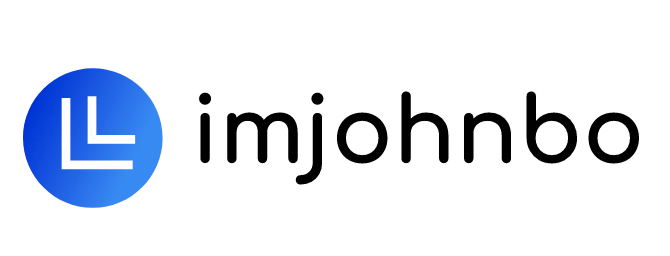macOS Terminal Tips
Written by John on
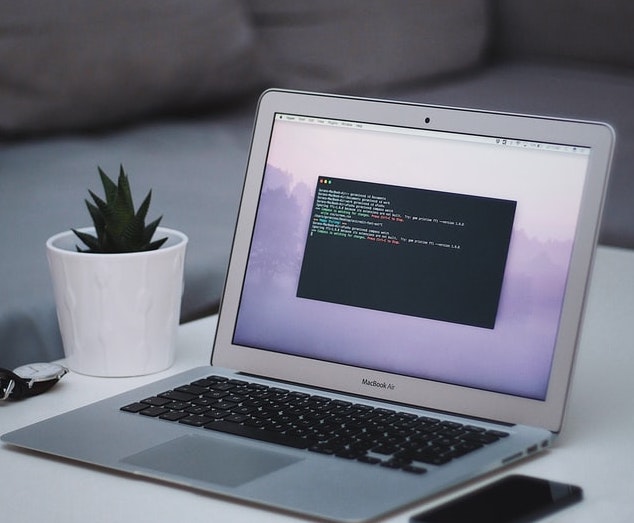
If you use macOS Terminal on a daily basis like I do, try out these time-saving tips.
1️⃣ Adjust your keyboard “Key Repeat” and “Delay Until Repeat” speed.
This will massively decrease the time it takes you to erase long lines of text! Not that you’d ever make mistakes. Find this setting under System Preferences ➡️ Keyboard.
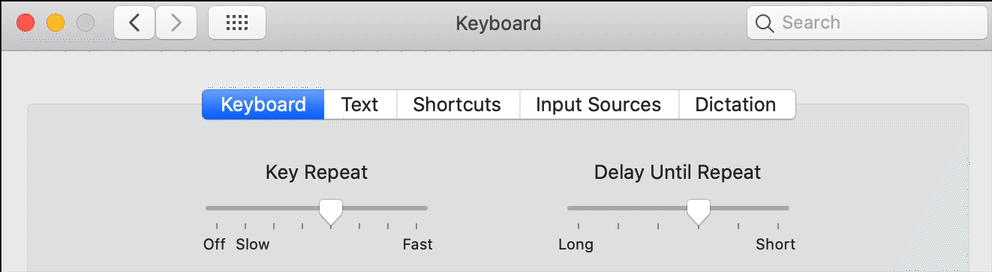
2️⃣ Option + click anywhere!
I can’t believe how long I went without learning this.
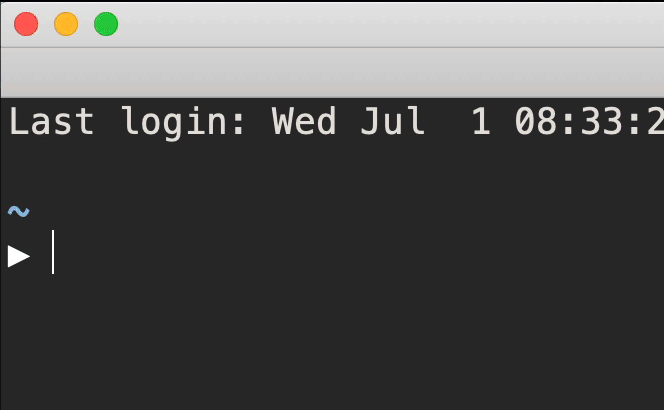
3️⃣ Command + k to clear
Because sometimes typing clear is just too much.
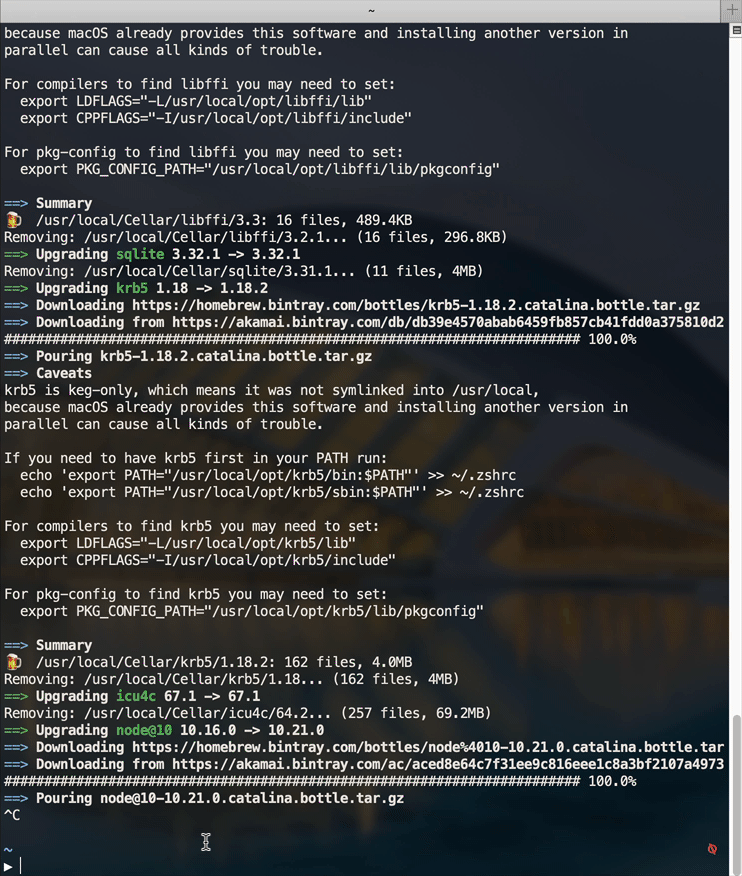
Happy Terminal-ing!
–John